Use these tools to enhance your virtual events and meetings

Antonia Hellman
2021.11.30
4 min read

Toucan is an extremely powerful tool that’s revolutionizing the way that virtual communities get together. The goal is to give groups around the world the ability to meet in a dynamic setting, taking inspiration from in-person life. And we’re well on our way.
But the platform is still very new, so it can’t do everything yet. Luckily, a lot of creative people have used Toucan with a variety of external tools that fill in any gaps in functionality. I’ve compiled a little list of helpful software that’s come to us from our hosts.
Virtual Backgrounds
There are a few programs out there that you can use for virtual backgrounds. Good ones that our hosts and attendees have enjoyed are ChromaCam and ManyCam. ChromaCam is simpler than ManyCam, and it has a free version that you can try out.
When you want to use a virtual background software, you will need to go into “Device Settings” when you’re entering a Toucan event and set your camera input to that software. You’re all set!

Full disclosure, all of the virtual background programs I have seen require some form of downloading.
Sound Sharing
Sharing sound currently only works when you’re sharing media through Google Chrome. Also, you can only share your sound when you’re sharing your screen. So, unfortunately, just piping music into a Toucan event isn’t possible yet, though there are ways around this.
If you want to share a video, make sure the file is playable via Google Chrome, and make sure that you are accessing Toucan on Google Chrome as well. (Share videos from YouTube or other websites. If it is your own video, upload it to Google Drive and play it from there.) Start sharing your screen with either just your group or with everyone in the event using Presenter Mode. Select “Chrome Tab” when choosing what type of screen to share. Before you click “Share,” make sure you have selected the checkbox in the bottom left corner that says “Share audio.” That way, the audio coming from that Chrome tab will come through into the Toucan space.
If you’d like to play music and use a streaming service such as Spotify, log into Spotify using your browser, not the app. Then, share that Chrome Tab with the group or everyone in the space, and select “Share audio.” You’ll then be able to play music from your Spotify; however, everyone will see your Spotify screen.
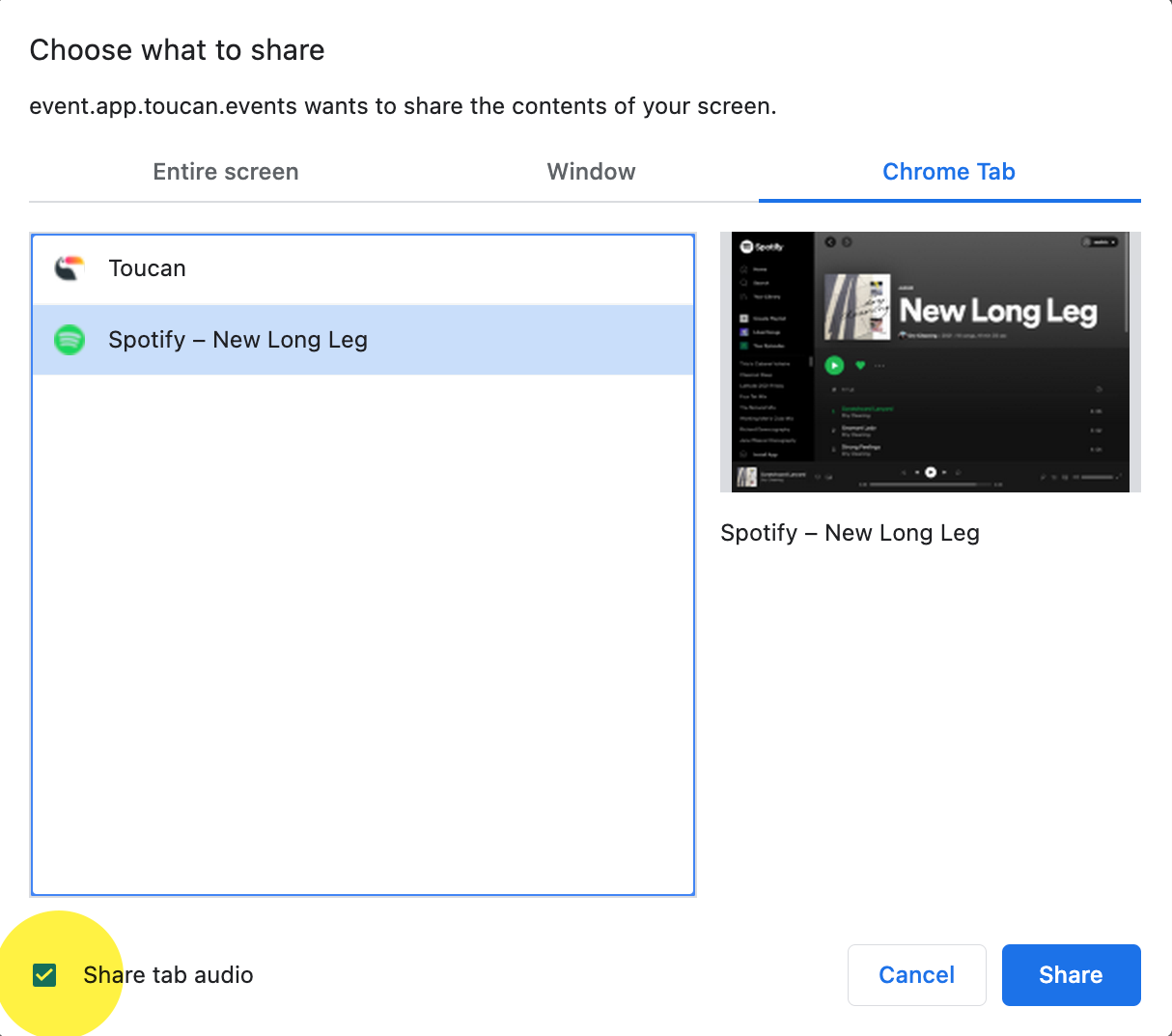
Camera Filters
A lot of our hosts and attendees use Snap Camera and have a GREAT time with it. Snap Camera allows you to filter your face in tons of silly ways. It always makes for a good icebreaker.
This requires downloading, but it’s free. And a barrel of laughs.
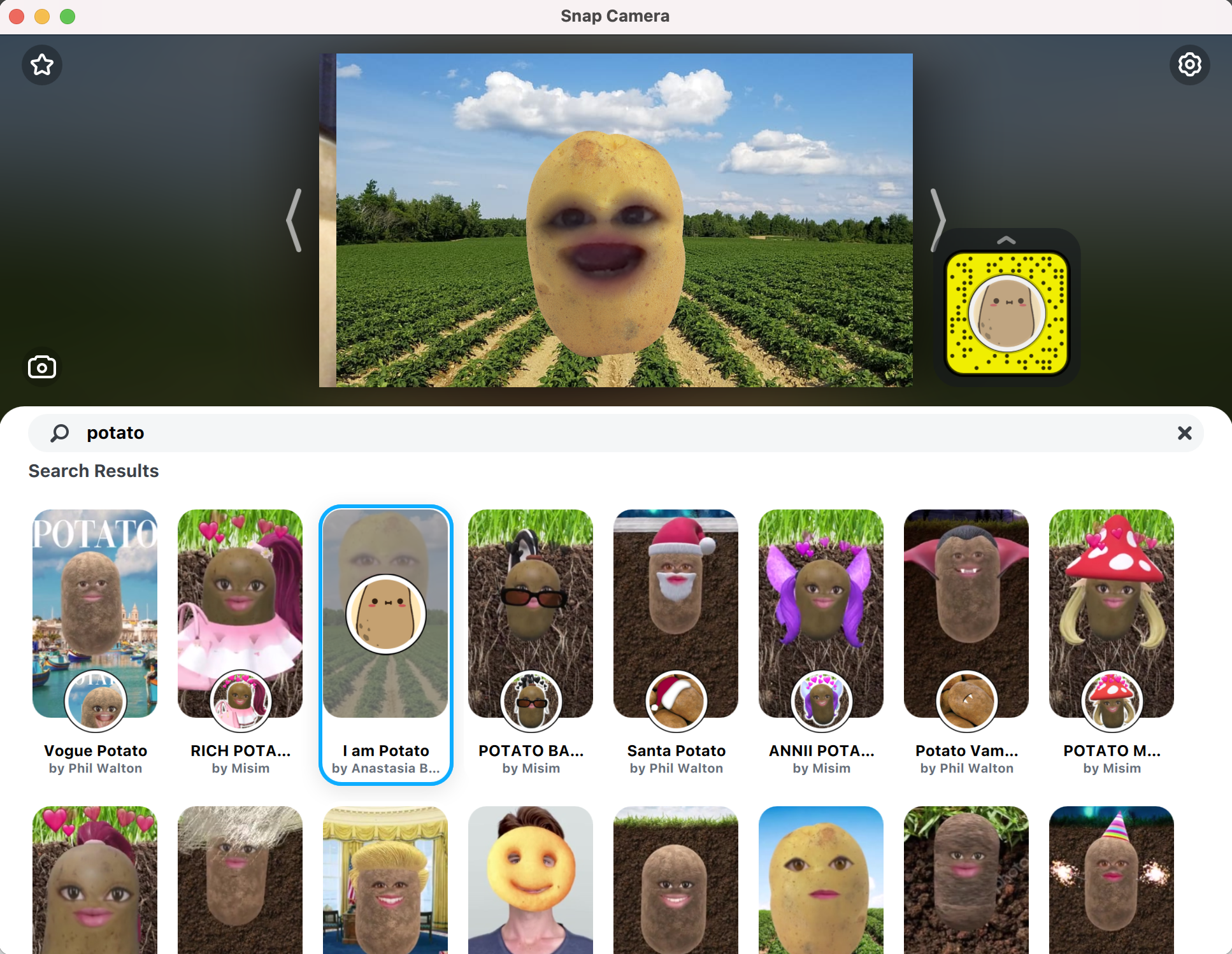
Polling
If you want to launch a real-time poll, Poll Everywhere is a great option. You create the poll in advance, and then you can drop the link to it in the global chat whenever you want people to fill it out. Super quick and simple.
Recording
To record what happens in an event, use software like Loom. Loom does a fantastic job of capturing what’s happening on the screen, as well as the audio coming out of your computer. And it puts all your recordings in one central location online, so you can access them easily.
Because of the nature of the Toucan platform, there are two options for recording.
- Just record presenters. Since everyone is seeing and hearing the same thing at the same time, it is easy to have one person use a recording software like Loom and film as the presenter speaks.
- Follow one person around the space. If you want to have a recording of what one individual’s path through a Toucan event looks like, you can have them record their screen and audio throughout the entire thing. The recording will only show the groups and conversations that that person participated in.
Livestreaming
There are various social media platforms that allow you to livestream an event, namely LinkedIn Live, Instagram Live, Twitch, and more. For some of these platforms, you need to get prior authorization to livestream, but it isn’t too difficult. We recently hosted our first live streamed event, with speaker Brian Oblinger by using Restream. It was a big success!
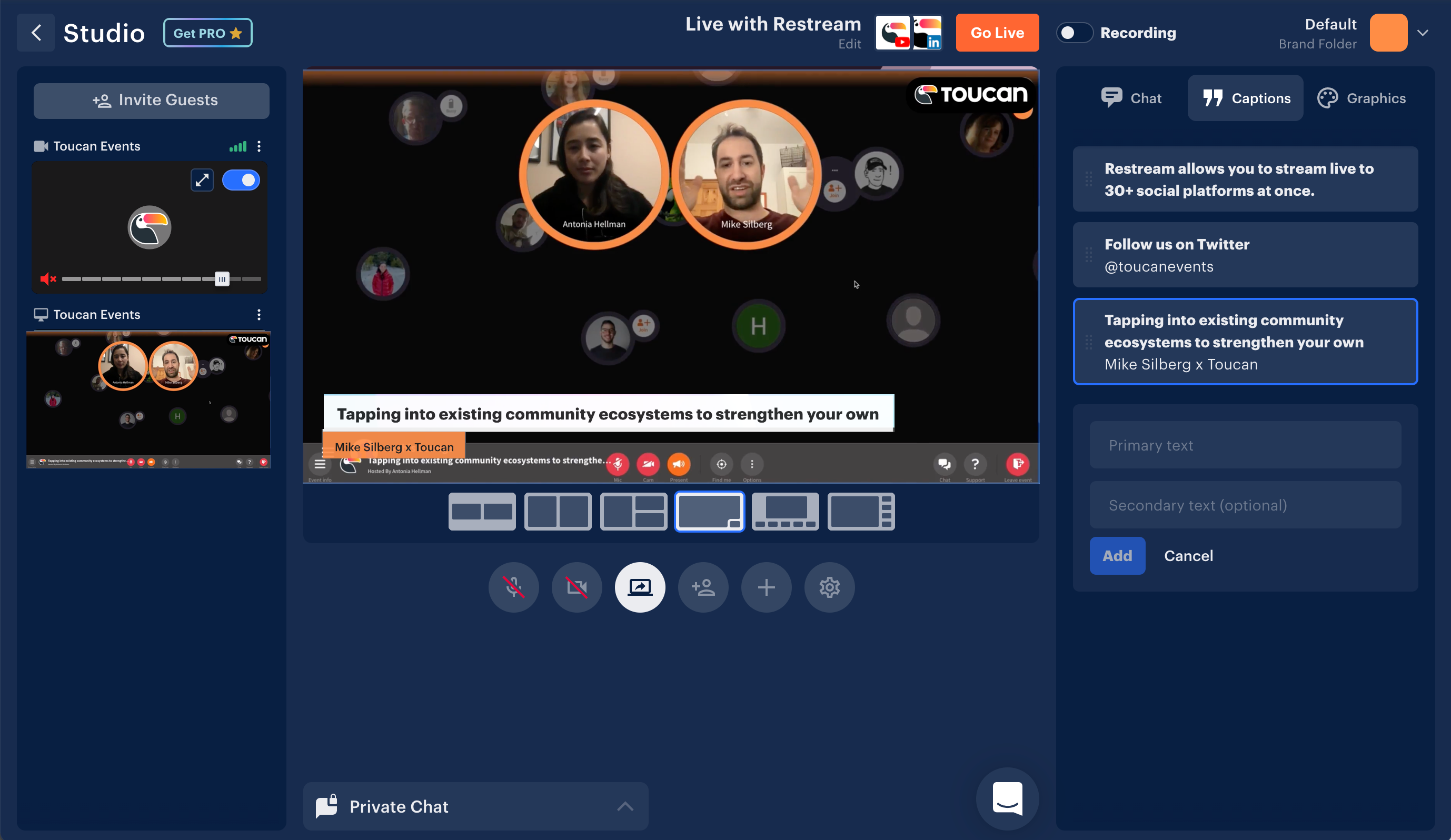
Those are just a few of the best tools Toucan fans have found out there that offer functionality that isn’t built into Toucan yet. If you have any questions or if you find any other interesting resources out there, please feel free to reach out!
See Toucan in action without having to register
About author

Antonia Hellman
Antonia Hellman is co-founder and CEO of Toucan.
She is a recent graduate of Stanford University, having studied political science and economics.
She enjoys long walks to explore new cities, listening to audiobooks on 1.2x speed, a cup of hot water, and re-watching mediocre movies.
Go back to blog
© 2024 Toucan Events Inc. All rights reserved.
